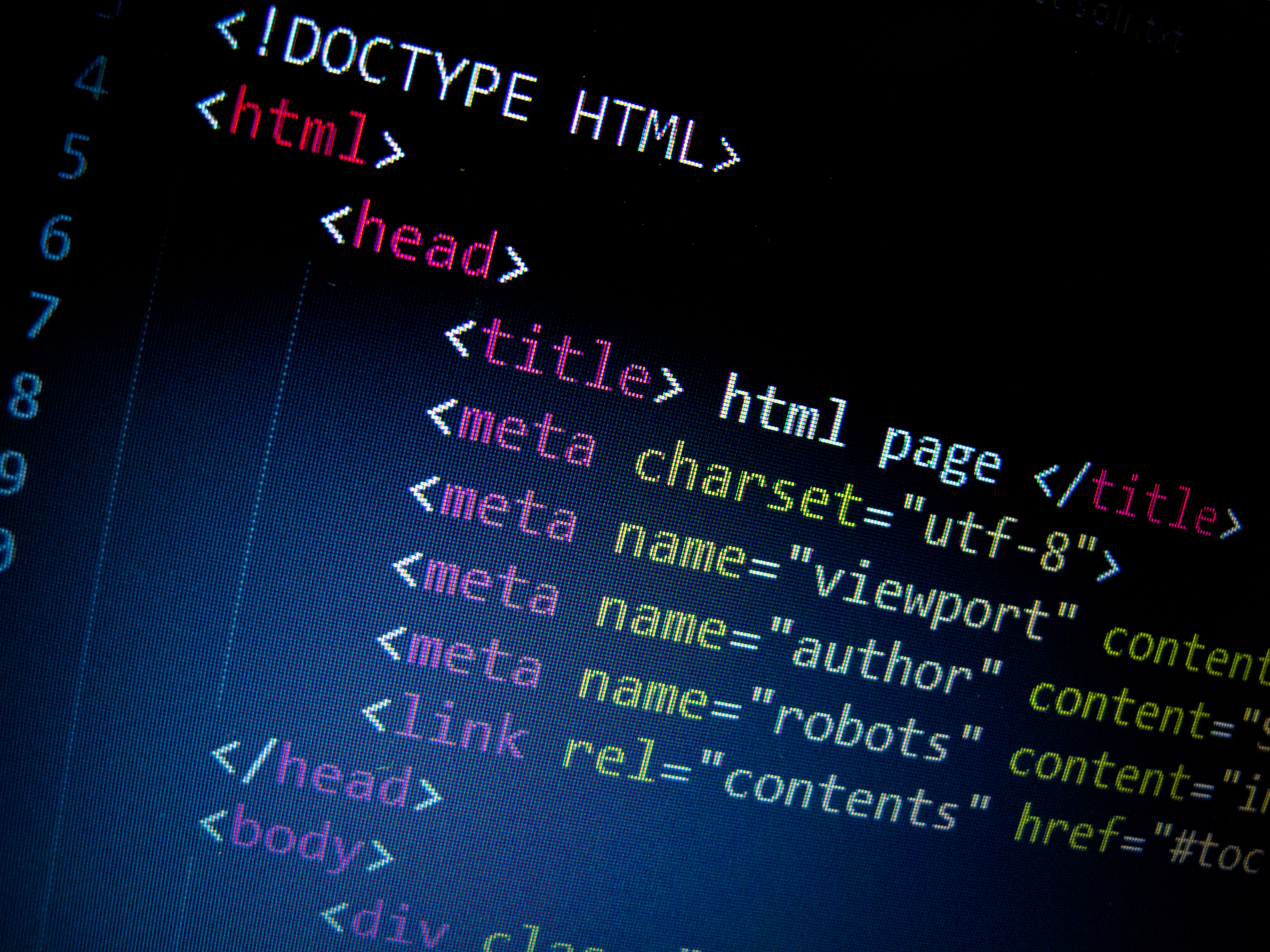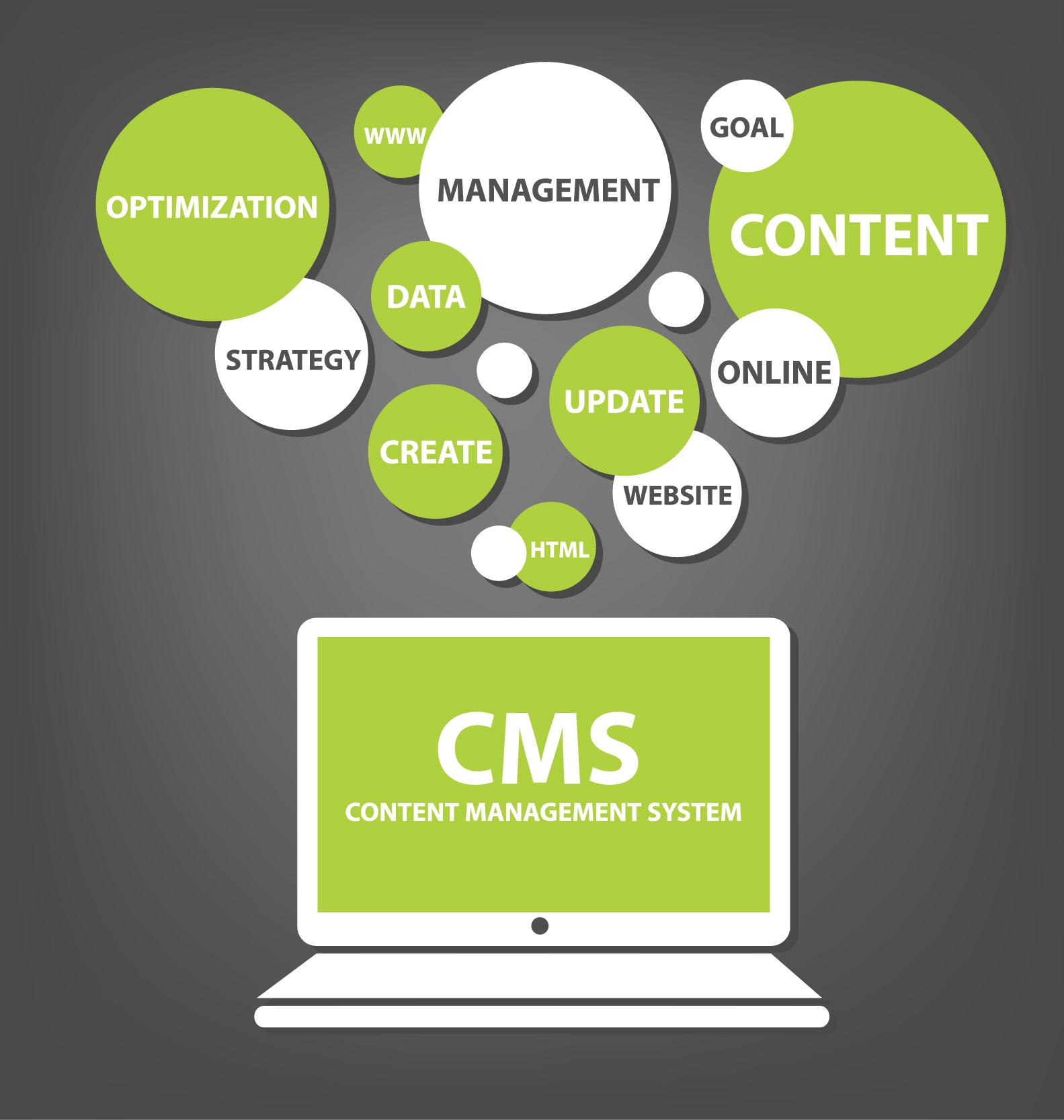Websites with great design, wide functionalities, and the right tools stand out in the market and produce greater ROI.
A Content Management System (CMS) is an application which lets you create and manage your website using an admin panel. Whether considering a new site or a web site redesign, many companies are still implementing designs that lack the ability to be easily updated once going live. A content management system can potentially reduce website implementation and design costs while greatly facilitating the ability to manage content within the site. By using a content management solution, you control the changing content that keeps your viewers/customers coming back.
HTML elements form the building blocks of all websites. HTML allows images and objects to be embedded and can be used to create interactive forms. HTML provides a means to create structured documents by denoting structural semantics for text such as headings, paragraphs, lists, links, quotes and other items. It can embed scripts in languages such as JavaScript which affect the behavior of HTML web pages. In order to make Web pages more dynamic looking, additional programs and features such as JavaScript, PHP, Cascading Style Sheets and others were added to work with HTML pages. The average business person has little time to develop expertise in any of these languages, therefore relies on the services of a highly skilled Web programmer. These additional programs, while enhancing the viewer’s experience, significantly increased the complexity of the code. In a traditional HTML site, you would have to use additional programs such as FrontPage or Dreamweaver to edit the content and design of a website.
It is important to note that you can put any HTML site on a CMS platform, but you cannot put any CMS on an HTML without running into major problems. While the benefits of running a Content Management System outweigh running an HTML site, it really depends on the type of website you want and its objectives.
The following is a list of the pros and cons of a HTML Web Design:
Pros of HTML Web Design
- HTML websites are more secure than CMS sites; there is less of a likelihood that you will get hacked
- You often have more control over the SEO aspect of web design
- You can design your website exactly how you want it without worrying about forced features of a CMS
- CMS websites can be code heavy, resulting in a slower page load speed and diminished SEO
- Other coding languages can be easily integrated into your website
Cons of HTML Web Design
- It can take longer to design a website using HTML
- With HTML, one character out of place can mean your entire website doesn’t load properly; it is a much more tedious process
- Older versions of HTML can become obsolete and result in diminished SEO over time as the code is updated
- Simple changes to your website can take much longer to implement than you are willing to spend since you may have to make those changes one page at a time
The following separates the pros and cons of a Content Management System:
Pros of CMS Design
- Organization: A CMS is much more organized than an html site. You can login to your admin panel and control all aspects of your website from literally any computer.
- Design: The ability to control design using CSS (Cascade Style Sheets) files is a great functionality. You also have the ability
of creating different templates for different types of pages on your website.
- Functionalities: You have the option of making add-ons to your website and choosing from a wide array of functionalities. In the competitive online market, this can never hurt. If you want to have a blog, a corporate website and a shopping cart, certain CMS solutions offer you all this with easy to install add-ons.
- SEO Friendly: Using the different functionalities, you are able to make your website SEO Friendly. You can have 100% control over your URL, title, meta tags as well as every aspect of your content on a page. You can have dynamic sitemaps and a website structure which will make it easy for search engines to crawl your site.
- Google Friendly: It’s no doubt that Google is the industry leader in online technologies and you definitely want a part of that. A CMS enables you to install Google Analytics without much effort. Also, with basic functionality add-ons, you are able to create Google sitemaps and market your website through Google.
- Tracking: Most CMS solutions provide stats if you do not have Google Analytics installed on your system. You can see errors on your site, broken links, your visitors and all relevant stats. This functionality is essentially the best way to improve performance, and to analyze the weaknesses on a website.
Cons of CMS Design
- Technical: You might have to be a bit technical to be able to implement a CMS. You might also need to do some research or get some outside help. Certain aspects of hosting preferences matter in choosing a CMS. Therefore, you have to be somewhat knowledgeable.
- HTML and CSS Knowledge: If you really want a good looking website, you will need some HTML knowledge. Also, knowing CSS and setting it up correctly will make it a lot easier to make website changes in the future. While you do not need to be an expert, you should be knowledgeable in overall HTML and CSS. A good place to start would be to install FrontPage or Dreamweaver.