When is the last time you Googled your business? What is the last time you did a search for your product or service offering in your area to see where your business ranks? Setting up your Google My Business Presence is important for any business.
When is the last time you Googled your business? What is the last time you did a search for your product or service offering in your area to see where your business ranks? Setting up your Google My Business Presence is important for any business.
Unless you have been living under a rock the last several years we all know that people are searching for local product and services on Google, the number one most searched search engine on the Internet. So if people are searching on Google for your services, can they find your business? It’s because you do not have a Google My Business Presence.
There are three ways you can be found by a customer, patient or client when they are searching on Google. Google AdWords gives you the opportunity to appear at the top of the search results with ads through a bidding auction. The more relevant your keywords, ad text and landing pages, the higher your AdWords “Quality Score”, and the higher your ads rank.
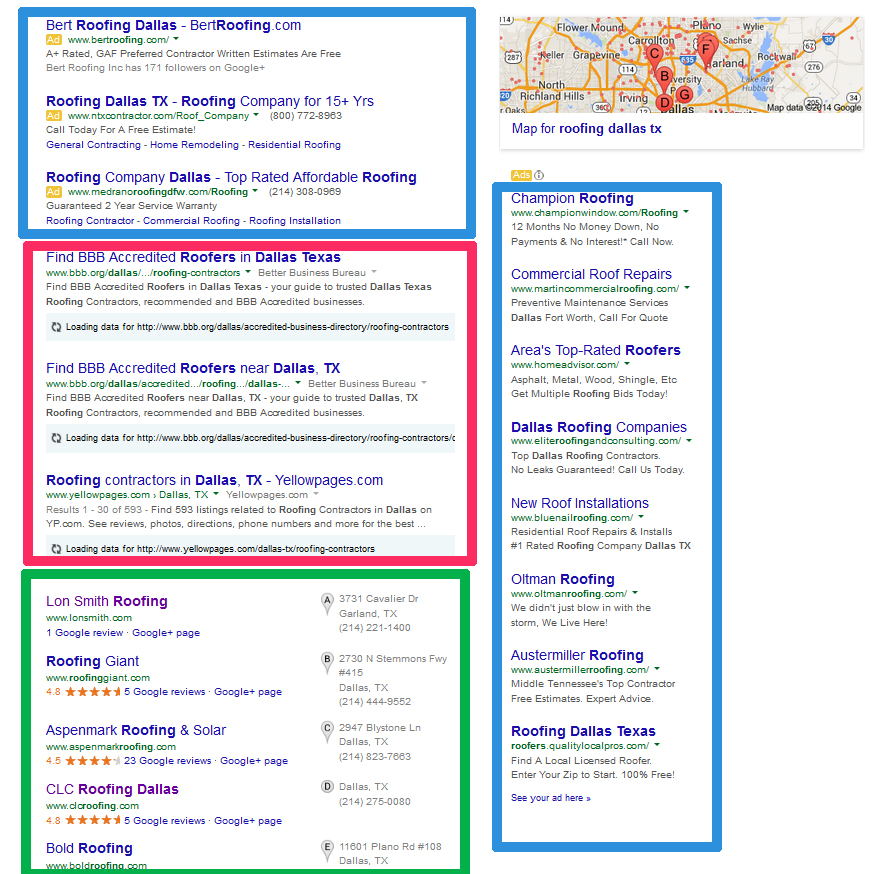
The third way you can be found on Google is through the local map pack. Have you seen businesses show up on the Google map and you have not? There are several factors why you may not be showing up and it all stems back to your Google My Business page!
Google My Business is Google’s latest business profile listing on their search engine – and it’s perhaps the biggest aggregator of business data in the world. Google Places changed its name to Google Local in 2012, and again changed names to Google My Business in 2014. You may be familiar with previous extensions like Google Places, Google+, or Google Local, however most recently Google has pulled the map listing, business information, and reviews out of Google+ and it’s now Google My Business.
Here are some items to consider when setting up your Google My Business page so you are being found for your product or services by the right people.
- Ensure your page is secured. Google your business name and chances are you will appear on the right hand side in the map. In that box that shows a snapshot of your business ensure that you do not see claim this business at the bottom of the ad. If you do, click that and follow the steps to secure it.
- Next, and so so important, is the category that you choose as your primary category. The primary category should be your number one service, what you are known for. For instance, a local restaurant group that we work with has a primary category of Sports Bar, and additional categories of Crab House and Seafood Restaurant. A doctor recently whom is a cardiologist was labeled as an internist. Hence why he was not showing up in Google results for Cardiologist.
- Is your NAPW right? Name, Address, Phone Number and Website information accurate on your listing? Are your hours listed and accurate?
- Next, and this not only goes for Google, but your social media profiles, profiles on local listing sites and anywhere you are mentioned on the internet. Ensuring that you have maximized your about us section to fill out each of the various descriptions and boxes they allow you to speak about yourself.
- Final thing to consider is your reviews and ratings. Wondering why other businesses have star ratings and you may not? You need 5 reviews to get star ratings. Putting a plan in place to encourage customers of past and present to right you a review is important. Customers are vetting you every day, what is the presence they are seeing about you today?
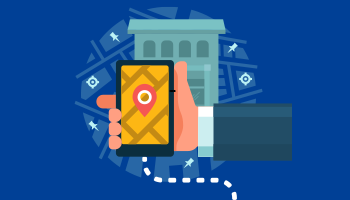 When is the last time you Googled your business? What is the last time you did a search for your product or service offering in your area to see where your business ranks? Setting up your Google My Business Presence is important for any business.
When is the last time you Googled your business? What is the last time you did a search for your product or service offering in your area to see where your business ranks? Setting up your Google My Business Presence is important for any business.